How Can I Protect My Data?
- bryan.aldridge77

- Dec 13, 2019
- 9 min read
In today's ever evolving world, technology is moving at breakneck speed for many. New trendy gadgets come out every year just in time for the holidays. It use to be every 10-20 years, but now tech is doubled in capability and the price is halved every two years. Over the next 2 decades, it is estimated that time will also be cut in half. Those are some crazy numbers. To make things even a little scarier, there are a new generation of hackers learning as we read. Even now, companies are trying to edge out the competition by getting to the market first with new devices, sometimes letting security lapse. They say we will fix that in the next update. But will they? Don't you have new research and new products to worry about also? Can we expect this trend to continue? Probably, this is why it is so important to make yourself aware on your own vulnerabilities in your system.
Everyone's system is different and is configured differently. Some DIYers have created their own network just for this reason. Others may hire a professional to create and maintain their network for incoming threats. For the rest of us, it will take a little time and some good ol' fashion research. In this blog, we are going to try and break down some of your biggest vulnerabilities and some easier ways to protect yourself. We will also be providing some very valuable links and direct sources for you to take matters into your own hands.
Your Network:
The network is your connection to everything in your home and also your connection to the outside world. This "bridge" may not exclusively be yours. Others may be trying to access your router and/or modem to get at your personal data. So this is the best place to start. You may be leasing your modem and router from your service provider or you may have bought your own for more control or speed. Either way, all routers, modems or all in one devices come with preset credentials. You should never use these except during setup. Setup the device, connect your computer or laptop, and then log into it with the address and user credentials located on the label on the bottom of the router. Next, change the name and password of the router and then update the firmware to make sure you have the latest security protocols. This will instantly give you more security to the entire home and all the devices connected to your network. Below are some links to our cable providers that will walk you through step by step how to so this.
- If you have smart devices in your home beware you have to reconfigure all of these!
- If you have an integrator like Connected Home, this has already been done. Call your integrator to confirm.

ATMC prefers you call in so they can record changes, but you can still log into the modem.
Your Desktops, Laptops, Tablets, and Phones:
I am going to bet you didn't know that you have a free subscription to McAfee! Most of us anyway. Whether you have At&t or Spectrum, they have all signed a deal to give their customers McAfee for free as long as you have a paid internet subscription. This is not only a great tool to protect your personal data, it's FREE. I have personally installed this on many of my own devices and so far has done just fine. If you feel better with the paid service you currently have, by all means keep it if it works. If you do not have any virus control, ad blockers, or browser protection, you should get this installed today. All you need to setup your free service is to create your free provider email address. Unfortunately for ATMC customers, there is a monthly charge for their service provided by Tech Home, but it is fairly inexpensive and you get more features. Below are links to get directions on how to install this software.

Now if you want to be a ghost online leaving little to no trace your were ever there, you need a VPN (Virtual Private Network). VPN mask all you internet traffic and the websites you visit even from your ISP. No one will be able to even know it is you visiting their site. Even better, it tricks your device into thinking it is in a different location. This will throw off anyone trying to pinpoint your location that would normally be broadcasting from your phone. This is an incredibly valuable tool these days to protect your data. The "firewall" apps you get for free on your phone are some of the worst for data mining. Delete then, especially if it is a free app. There is no such thing as a free app. Remember, if it's free, you are the product they sell! I personally use ExpressVPN, but below are the top 10 for 2020.
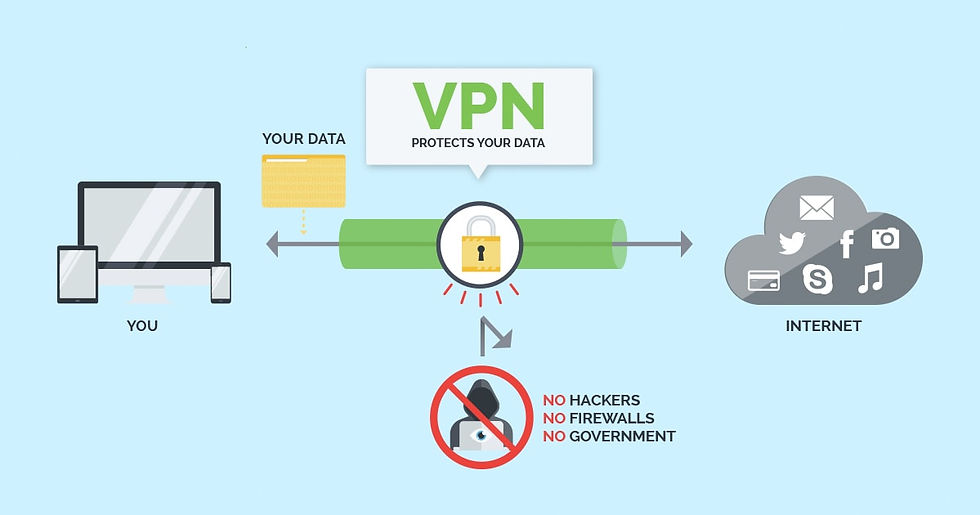
DIY Security Systems:
Connected Home is an integrator and we always recommend professional grade home security, especially ours, but that may not work for everyone. Many of you have seen the commercials for some of the latest DIy security systems. Maybe you have heard about some breaches in their platform. That is because many people when setting these up, they use a password often used for other accounts, like their email password. Do not use the same password for too many accounts because if hackers can breach one, now they have easy access to the rest of your accounts! Always change default passwords from manufacturers and try to make sure that your wifi, main email, and security systems have the most secure passwords. Remember, the longer and more complex, the better. Plus, if there is an option for 2 Factor Authentication (Like with Your Apple Id), make sure you use it! Below are some links to the most popular DIY security systems security pages.

Smart TV's Voice Enabled or with Video Calling:
Most televisions manufactured after 2016 do not have cameras in them. Connected Home is exclusively a dealer for Sony and we have not seen a camera in one for years. Even Samsung has removed the cameras from most newer units, especially with the rise of larger pc monitors and devices like Facebook's Portal. But if you have an older television, you need to read up on the security settings to try and disable. In order to guard against possible intrusion, the FBI recommends that smart TV owners educate themselves on their device's security settings (available from a simple Google search), change default network passwords set by manufactures, and understand how to enable and disable microphones and cameras. If a particular smart TV does not allow the disabling of cameras, the bureau says placing black tape over the camera is one basic and simple solution to shutting out prying eyes. The main thing to be concerned with is the microphone, just like the ones found in your Alexa or Google Assistant. Many smart televisions come with Google Voice built in for faster communication, such as our higher end Sonys. We recommend using the microphone button on the remote. This way the mic only listens when you are actually holding in the button. The television is always waiting for a command. Samsung even edited their user agreement to specifically say not to have personal conversations of a sensitive nature around the television. What? You should also turn off the ACR (Automatic Content Recognition) feature if it is enabled. This allows the television to track things you watch for advertisers. Below is more information about disabling some smart TV features.
- Note: this is not only for your television. We recommend doing these steps for your Fire Stick, Roku Player, Apple TV or any other streaming device you may have.
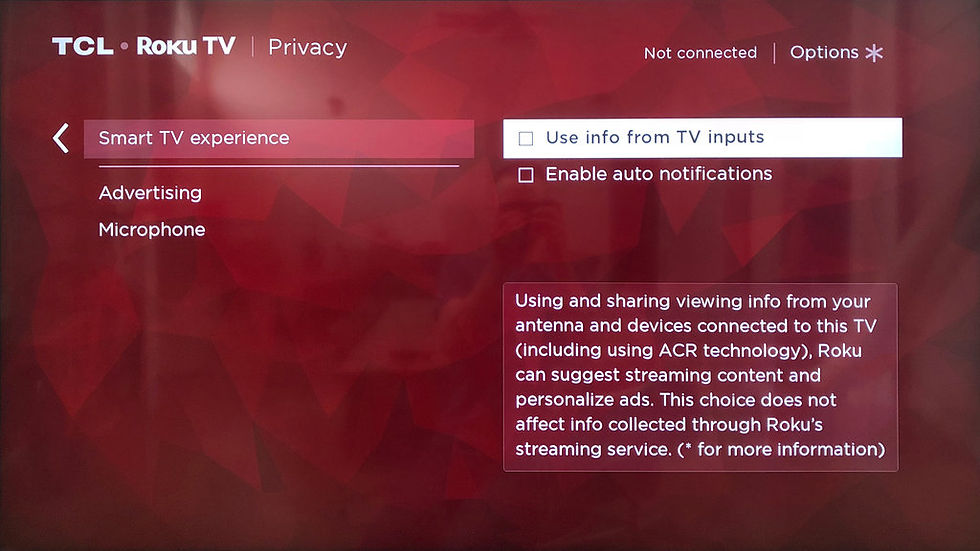
Personal Assistants:
You don't just have to worry about hackers, advertisers are out to mine your data also. They just do it in a "legal" way. The saying goes that, "Google knows more about me than I do." I hope that's not the case, but you never know. Personal assistants have become increasingly popular and they are making their way into more and more homes. These are actually easier to protect yourself from than some of the other devices. The second generation Alexa devices even have a switch on the side for you to disable the mic when you choose, but you have to enable it again when you wish to use it. Same can be said for the upcoming Google Assistant 3rd gen models. But most people don't know they have access to every recording that Google or Amazon collects and you can delete them whenever you choose. It does come with a price. Everything you delete, the assistant will "forget" making it relearn some attributes about you. That's ok, because you can selectively delete recording without dumping everything they have learned. Simply log into your account, go into the recordings and delete to your heart's content. Below are links to learn more about deleting recordings from your assistant of choice.

Only Use Trusted Apps:
This one still gets a ton of people every year. Remember the "flashlight" apps from 5-7 years ago? They became such a problem that even the Apple and Google built in their own flashlights into the main software! This supposed flashlight app actually stripped as much data from your phone as they could, all to sell them to advertisers. A basic flashlight app should be under 1MB of data but some were up to 8MB. That 7MB of extra data was a reaping program, but on the surface it looked like a simple flashlight and it was good enough to fool Apple and Google for over e year before they realized the problem. There have been several "games" that did this as well. The new popular TikTok app is from a company based in China and the the user agreement says that they technically own everything you post and can use it for whatever purposes they choose. You may be a famous model in China and not even know it, lol. Many of the free antivirus and firewall apps strictly collect data or bombard you with their own ads. More importantly, camera apps with filters all the kids like today are very problematic. So are the facial recognition apps from 3rd party applications. Now they have your face biometrics and can fool your home control or security systems. Long story short, always read reviews and do an internet search on new apps before you download them. ESPECIALLY if you are downloading to your television or to your phone/tablet connected to your home wifi. This is an easy way for hackers to get in the back door. Not all applications actually provide their stated service only(mainly in the Google Play store). This is specifically why apps from unknown sources is auto disabled in your laptops, Mac and PC. Search the name of the app with the word "scam" beside it. Below is more information on how to avoid bad actors in the app business.
Phone and Email Scams:
These type of scams have been around the longest, but still get the most people. There are only a few things you need to know about these scams.
1) Never give out any information to ANYONE that has called you! No bank, IRS, insurance provider or any other legit business that follows government guidelines will ever ask you for full socials or passwords or direct you to a website to input this info. Scammers know they will ask you to verify information. So, if they ask for your social, birthday or anything else along these lines simply hang up and call a trusted number for that institution and verify if the call was legit. If it wasn't, report them. Better safe than sorry.
2) If you ever get an email, facebook message or anything else of the like that says "is this you in this video?" or perhaps we have some nudies of you, click here to get them back. There has been a breach on your account and we need to verify your info. DO NOT even open them. Just delete and them empty the trash. Basically if you get an email from anyone that you do not know well, NEVER open the attachment.
3) You get a virus, FBI, or Police warning on your computer from a nefarious site, DO NOT call the number and NEVER let anyone has access to your computer to remove the "virus". Turn off your computer or phone and carry it to a phone repair store or pc repair. These can easily be removed in no time.
Have we blown your mind yet? Technology can be overwhelming at times. It can be complicated and seem to high a mountain to climb, but you can do it! Plus there are many local and highly reputable business you can partner with right here in Brunswick County. If your home is an integrated home, you may be interested in smart home tech, or you are building a new home and are in need of an integrator, we would love to discuss your options and safety concerns. Connected Home Inc. is a Nationally recognized integrator right here in town and we maintain a NC State Home Security License. Partner with us for complete piece of mind.
If you are having issues with your PC, laptop, tablet or phone, we highly recommend Computer Warriors. We are partnered with them here locally and work together on various projects. You can trust them to keep your smaller devices working properly and secure.
%20PNG%20FILE%20(a.png)



The Internet has blurred the lines between real world and the virtual one. Technology is barreling into our hands through smartphones at an unbelievable pace. This is good for productivity and progress, but it makes it easy for thieves to do their job.
The anonymity and location independence that comes with the Internet muddles the moral character of even the most ethical person. There’s no assuming your phone and the information it stores is safe from the malicious intentions of the human mind. Remember, the first line of defense in protecting your data is you. Learn about new threats, stay current and take the necessary precautions to keep your data safe. Here are ten tips that will give you some…